A Guide to Funding Your NetSpend Card Effectively


Key Concepts Overview
Adding money to a NetSpend card involves various methods that suit different lifestyles and preferences. Understanding these methods can transform the way you manage your finances, providing flexibility and convenience.
Definition of the Topic
At its core, the NetSpend card is a prepaid debit card, allowing you to load funds and use it like a typical bank card. This feature is particularly beneficial for those who don’t want the hassle of traditional banking or those looking to budget effectively. To utilize this card fully, it's essential to know how to add money to it efficiently.
Importance of Understanding this Area
In today’s fast-paced financial environment, being able to add funds quickly and affordably to your prepaid card is crucial. Young professionals, students, and small business owners often rely on these cards as a means of managing their expenditures. Having a solid grasp of how to load money onto a NetSpend card not only aids in financial planning but also minimizes unexpected fees associated with loading your card incorrectly.
Practical Tips and Strategies
Step-by-Step Guides
- Direct Deposit: One effective method is to set up direct deposit from your employer. This way, your paycheck goes straight into your NetSpend account, saving you time and potentially avoiding fees at check-cashing services.
- Bank Transfer: You can also transfer funds from your bank account to your NetSpend card. Simply log in to your NetSpend online account, select 'Add Funds,' and follow the prompts. It’s a straightforward process that can often be done with just a few clicks.
- Retail Reload Locations: Need cash fast? Many retail locations allow cash-loading onto your NetSpend card. Just find a nearby retailer like Walmart or CVS that is part of the NetSpend network.
- MoneyPak: Another option is using a Green Dot MoneyPak. You can buy these at participating retailers to load onto your card.
Real-Life Examples
Let's take a look at some scenarios:
- Scenario 1: Sarah, a College Student
Sarah often receives her monthly allowance from her parents via direct deposit. That way, she avoids ATM fees and doesn't need to withdraw cash every time. It’s seamless and gives her more time to study. - Scenario 2: Mark, a Small Business Owner
Mark finds himself on the go a lot, often needing to manage his business expenses. He opts for retail reloads. Each week, he adds funds into his NetSpend card at a local convenience store after depositing cash from his sales. It’s handy and keeps his expenses in check.
"Understanding how to effectively load your NetSpend card can empower your financial journey, making budgeting less of a hassle."
The methods mentioned provide a blend of online convenience and traditional approaches, catering to various preferences. Whether you want to quickly load cash or make sure your funds arrive directly from your paycheck, knowledge of these options can significantly improve your card experience.
Now that you're aware of the methods included, the next section will delve deeper into specific fees associated with each funding method and how to choose the best option for your needs.
Understanding NetSpend Cards
In today's fast-paced world, managing money can sometimes feel like juggling flaming torches. For those seeking a controlled and convenient way to handle their finances, NetSpend cards present an attractive solution. By grasping the essentials surrounding NetSpend, users can take full advantage of what these prepaid cards offer, allowing for smooth transactions without the burden of traditional banking restrictions.
What is a NetSpend Card?
A NetSpend card is a prepaid debit card that offers a currency alternative to cash and traditional bank accounts. Unlike cash, which can vanish into thin air, and banks which often come with a heap of fees and red tape, a NetSpend card provides an easy way to keep track of your spending. Simply load money onto the card, and you're ready to go. You can use it to shop online or in-store, pay bills, and even access funds through ATMs. Essentially, it's like carrying a wallet full of cash but way more secure.
Features of NetSpend Cards
NetSpend cards are stuffed with features that can cater to a variety of financial needs. Here are some highlights:
- No Credit Check: One of the major advantages is that getting a NetSpend card doesn't require a credit check. This means that even those with limited or poor credit history can open an account and enjoy the benefits of card usage.
- Easy Reload Options: You can add funds via direct deposit, cash at partner retailers, or online transfers. The flexibility in loading money keeps your finances flowing smoothly.
- Mobile Account Management: With the NetSpend mobile app, managing your finances becomes a breeze. View transactions, transfer funds, and keep an eye on your balance, all from your phone.
- Custom Spending Limits: You have control over how much you spend. Setting limits can help curb overspending, making it an ideal tool for budgeting.
Benefits of Using NetSpend Cards
Utilizing a NetSpend card can unlock numerous benefits that make financial management simpler and more accessible:
- Budget Monitoring: A prepaid card allows for effective budgeting. You can only spend what you load on the card, which encourages responsible spending habits.
- Versatile Payment Options: Use it anywhere debit cards are accepted, giving you unparalleled freedom when it comes to transactions. From online shopping to dinner out with friends, the options are endless.
- Safety and Security: Carrying cash can be risky; losing it means you’re out of luck. NetSpend cards come with fraud protection and can be replaced if lost or stolen, allowing you to feel secure.
- Direct Deposit Convenience: Setting up direct deposit can be a real game changer. Whether it’s your paycheck, government benefits, or tax refunds, funds can appear directly into your NetSpend account without the hassle of going to a bank.
The importance of understanding NetSpend cards lies not only in grasping how they work but also in recognizing their potential to reshape personal financial management.
In concluding this section, it's clear that mastering NetSpend cards can lead to improved financial habits. Understanding the features and benefits equips users to navigate their financial landscape more effectively, ensuring they make more informed choices that suit their lifestyles.
Adding Money to Your NetSpend Card
Adding funds to your NetSpend card is vital for maintaining a smooth financial flow. Whether you're using it to manage daily expenses or to control your spending, the process of loading money onto the card can significantly affect how you use it day-to-day. Understanding the different methods available for adding money ensures that you choose the best option suited to your situation.
When it comes to convenience and flexibility, knowing your funding options is a game changer. Not only can you save on fees but also speed up the funding process, allowing you to access the cash when you need it most. The focus here will be on the various methods to load your NetSpend card effectively, which will empower you to make informed decisions and manage your money efficiently.
Overview of Funding Methods
There are a few main methods to load money onto your NetSpend card, each with its pros and cons. Below are some of the most commonly used options:
- Bank Transfers
- Direct Deposits
- Cash Reload Locations
- Online Transfers
Understanding each of these options gives you the ability to effectively choose the method that best aligns with your financial habits and needs.
Online Transfers


Online transfers can be a great way to bulk up your NetSpend card's balance quickly. If you’re already linked to a bank account, this method is straightforward and typically cost-effective. To initiate an online transfer, you simply log into your NetSpend account through their website or app. There, you’ll find an option to add funds directly from your linked bank account.
When it comes to processing times, online transfers usually see the funds available within one to three business days, but sometimes, it can be faster based on your bank's processing times. It’s worth keeping an eye on your bank statements to confirm when the amount is withdrawn, providing you peace of mind while you manage your financial tracking.
"Online transfers can save time compared to other methods; just make sure to stay on top of processing times to avoid surprises."
Direct Deposit Options
Direct deposit is another added convenience offered by NetSpend. Opting for this allows for consistent cash flow into your NetSpend card without you having to lift a finger each time. This method is particularly useful for young professionals and students who might receive paychecks or financial aid on a regular basis.
To set up direct deposit, you usually need to provide your employer or institution with your NetSpend card’s account number and routing details. These can typically be found on the front of the card itself or within your account settings online. Once set, funds generally appear on your card on payday, which is a significant advantage for people living paycheck-to-paycheck or managing tight budgets.
This method also minimizes the hassle of scrambling to transfer money as it comes straight onto your card when income is deposited, and you avoid any potential fees associated with cashing checks.
Using Bank Transfers
Using bank transfers to add funds to your NetSpend card can be quite a game changer for managing your finances. It's one of those approaches that bridges the virtual and physical worlds of banking, allowing you to conveniently augment your card balance without the need for cash physically. For young professionals, students, and small business owners, understanding this method can simplify financial transactions significantly. There are specific elements intertwined with bank transfers that can make this method not only efficient but also reliable.
Initiating a Transfer from a Bank Account
To kick off a transfer from your bank account, the first step is to log in to your online banking platform. This could be via a computer or an app on your mobile device. Once you're in, you typically look for an option that says 'Transfer', 'Pay Bills', or some similar wording. It can vary by institution, but you'll want to find the segment where you can enter the amount to transfer.
Here’s a closer look at what you’ll need to do:
- Locate Your NetSpend Account Details: This involves having your NetSpend account number handy. You can usually get this from your NetSpend account settings or the card itself.
- Initiate the Transfer: Choose your bank account as the source and enter your NetSpend details as the destination, then put in the amount you wish to transfer.
- Confirm the Transfer: After all details are filled out, review and confirm. It’s crucial to double-check everything so you don’t face any hiccups later on.
"Always keep your information secure. Ensure you’re using a reliable internet connection and that your bank app is up to date."
Following these steps will set in motion the addition of funds to your card. However, ensure that you're attentive to any limits imposed by your bank or NetSpend on the amount you're transferring.
Processing Times for Bank Transfers
Processing times can really vary when it comes to bank transfers. This is one area where clarity matters, especially if you’re in a pinch. Typically, when funds are transferred from a bank, the timeframe can stretch from a few hours up to multiple business days. Understanding this can prevent unnecessary stress if you're looking to access those funds fast.
Here’s a breakdown of what you might expect:
- Instant Transfers: Some banks offer instant transfers if both the sending and receiving accounts are held at institutions supporting this feature. It’s a great option for urgently needed funds.
- Same-Day Transfers: If your banks participate in certain networks like the Automated Clearing House (ACH) system, you could see your funds on the same day, provided the transfer is initiated early enough in the day.
- Standard Transfers: If you’re relying on standard transfer methods, expect a time frame of up to three business days. Keep in mind weekends and holidays might extend this.
In the case of any delays, reaching out to either your bank or NetSpend customer service can provide insights into what's going on.
By grasping the ins and outs of bank transfers, you equip yourself with a handy skill set for better financial management. Truly, the more you know, the smoother the process will be.
Utilizing Reload Locations
Utilizing reload locations effectively can be a significant part of managing your NetSpend card, especially for individuals who prefer brick-and-mortar options as opposed to digital ones. It’s like having a safety net—giving users peace of mind that cash funds can be added seamlessly without the hassle of technology. This section discusses practical aspects related to these reload points, covering where to find them and the associated fees.
Finding Reload Locations Near You
When you’re in need of quick cash for your NetSpend card, knowing how to locate the nearest reload location can make all the difference. You can find various options such as supermarkets, convenience stores, and specialized financial service locations that partner with NetSpend. Performing a simple internet search or using the NetSpend mobile app can lead you to these places, but here’s how to make it efficient:
- Mobile App: Downloading the NetSpend app can simplify your search. The app features a store locator that provides a list of reload spots based on your current location.
- Online Locator: By visiting the NetSpend website, you can access the online locator tool. Enter your zip code or address, and it’ll generate a list of nearby reload locations.
- Ask Around: Sometimes, neighbors and friends might already know where to go. Word of mouth can be helpful.
- Customer Service: If you hit a dead end, don’t hesitate to call NetSpend's customer service for assistance. They can suggest locations near you.
Finding reload locations nearby allows for convenience. Plus, not every store charges the same fees, so knowing your options can save a bit of cash over time.
Fees Associated with Reloading
While reloading your NetSpend card at retail locations is practical, be mindful of the fees involved. Understanding these can help manage your finances better and avoid surprises. Common fees may include:
- Reload Fees: Many stores charge a fee for loading cash onto your card, which can range from $3 to $5 or more. It’s important to check with each location about their specific fees.
- Monthly Maintenance Fees: Some locations may charge a monthly fee depending on how frequently you use the reload service. Being aware of any recurring costs will help maintain your budget.
- Transaction Limits: Some stores have limits on how much you can load at one time, so it's worth checking in advance, especially if you need to reload a significant amount.
"Understanding fees can often feel like reading the fine print on a contract—tedious but necessary."
To fully benefit from using reload locations, it’s wise to keep an eye on what you’re paying. Weigh the convenience against the costs to ensure that loading cash is truly beneficial for your financial needs.
Mobile App Usage
In today's fast-paced world, the ability to manage finances at your fingertips can be a game changer. For users of NetSpend cards, the mobile app is not just a convenience; it's a necessity. This platform allows cardholders to streamline their financial activities, making the loading of funds quick and efficient. Understanding how to navigate this app is vital for young professionals, students, and small business owners seeking to manage their budgets more effectively.
Successful money management involves being aware of various tools at our disposal, and the NetSpend mobile app offers just that. With it, you're not just adding money to your card; you're accessing a sophisticated hub of features tailored for modern users. This guide will break down its functionalities and explain the steps necessary to add funds, ensuring that you're equipped to make the most of this tool.
Overview of the NetSpend Mobile App
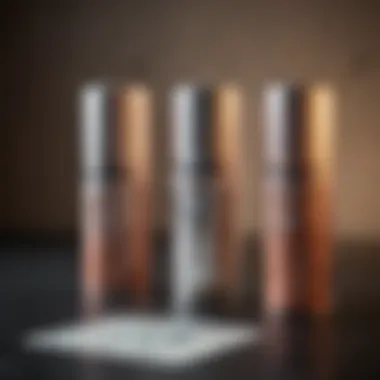

The NetSpend mobile app serves as a comprehensive dashboard for users, allowing you to view transactions, check balances, and, most importantly, add funds to your card. Designed with user-friendliness in mind, the app blends attractive aesthetics with functional ease. Users can enjoy a variety of capabilities, such as:
- Real-time balance updates
- Transaction notifications
- Budget tracking tools
- Customer service options directly within the app
This comprehensive view can help maintain clearer financial awareness, ultimately empowering you to make better spending choices. In addition, the app’s intuitive layout saves users time as they can quickly locate what they need without extensive searching.
How to Add Funds via Mobile App
Adding money to your NetSpend card through the mobile app is a simple process. Here’s how you can do it step by step:
- Open the NetSpend App: First up, launch the app on your smartphone. If you don’t have it yet, download it from the Google Play Store or Apple App Store.
- Sign In: Enter your login credentials. If you are new to the app, you will need to create an account, which is also straightforward.
- Navigate to 'Add Funds' Section: Look for the ‘Add Funds’ option on the main screen. This section might be highlighted to ensure easy access.
- Select Funding Source: Choose from various methods to add money. You can opt for direct deposit, bank transfers, or link to another account.
- Enter Amount: You’ll then need to specify how much money you want to add. This step might come with limits, which you'll need to be aware of.
- Review and Confirm: Before finalizing, review the details to ensure everything is correct. When satisfied, hit the ‘Confirm’ button to initiate the transfer.
- Check Balance: After the operation, head back to the home screen to confirm that the funds have been added successfully. Usually, the updated balance displays immediately, providing peace of mind.
Remember: While adding funds through the app is generally quick, some transfers may take longer than others, depending on the method used.
By making the most of the NetSpend mobile app, you streamline your financial management, enhancing your ability to control your spending and saving habits. This is especially useful for those on tight budgets or looking to better organize their finances amidst busy schedules.
Direct Deposit for Payroll
Direct deposit for payroll serves as a crucial avenue for seamlessly loading funds onto a NetSpend card. With the hustle and bustle of everyday life, traditional paper checks can easily get lost in the shuffle or delayed in delivery. In contrast, direct deposit stands out as a more efficient method, making it a preferred option for many users of prepaid cards like NetSpend. This section delves into the nitty-gritty of setting up direct deposits, as well as the advantages and benefits associated with it.
Setting Up Direct Deposit
Setting up direct deposit on your NetSpend card is a straightforward process. Here’s how you can get started:
- Obtain the Necessary Information: First, you need to have your NetSpend account details at hand, which typically includes your routing number and account number. You can find this information by logging into your NetSpend online account or by referring to your mobile app.
- Fill Out Your Employer’s Direct Deposit Form: Most employers require their employees to fill out a direct deposit form. This form will ask for your bank's information, including routing and account numbers. Make sure to double-check the accuracy; one wrong digit can lead to missed payments.
- Provide Documentation as Required: Some employers may ask for additional documentation. Be prepared with any ID or employment records they might need to verify your status.
- Submit the Form: Hand in the completed form to your payroll department or HR, following their preferred procedures.
- Monitor for Confirmation: After a few pay cycles, it's wise to check that your direct deposits are indeed going to your NetSpend card. Keeping tabs will ensure that any issues can be handled timely.
Advantages of Payroll Direct Deposit
Using payroll direct deposit extends multiple advantages, particularly for NetSpend card holders. Here’s what you can expect:
- Convenience: No more physical checks that require deposit trips. Your funds are available immediately, allowing you to access your money without delay.
- Safety: Direct deposits eliminate the risk of losing checks or them being stolen. Your money is transferred securely and directly into your account.
- Cost-effective: In most cases, employers offer direct deposit at no cost to employees. This can save money on bank fees typically associated with cashing checks.
- Budgeting Ease: Knowing exactly when your paycheck hits your NetSpend card makes it much easier to budget your monthly expenses.
- Automatic Reloads: For individuals who regularly use their NetSpend card, direct deposit can be set up to reload on a regular basis, ensuring that funds are always available when needed.
"Direct deposit not only simplifies getting paid but also provides a sense of financial assurance, knowing funds are securely placed in your account on time."
These advantages resonate particularly well with young professionals, students, and small business owners—they enhance the overall experience of managing finances in a fast-paced world. Embracing direct deposit translates to a more organized and less stressful way of handling your payroll funds.
Cash Reload Options
Understanding the cash reload options for your NetSpend card is crucial, especially for those who prefer using cash instead of maintaining a bank account or relying on direct transfers. Cash loading offers flexibility and immediacy, allowing cardholders to add funds on-the-go. Furthermore, this method suits individuals who may not have easy access to traditional banking services or who prefer to manage their finances in cash. Picking the right choice for reloading cash can also impact fees and limits, so familiarity with these options is key.
How to Deposit Cash at Retail Locations
Depositing cash into your NetSpend card is relatively straightforward, especially when utilizing retail locations. Here's a quick breakdown of the process:
- Locate a nearby retail partner: Use the NetSpend mobile app or visit their website to find the closest locations that offer cash loading services.
- Visit the store: Bring the cash you wish to load along with your NetSpend card. Make sure to check the operating hours to avoid any inconvenience.
- Complete the transaction at the register: Inform the cashier that you want to load cash onto your NetSpend card. The cashier will scan your card, input the cash amount, and finalize the transaction. Keep your receipt as proof of the reload.
- Check your balance: After the transaction, it's wise to verify the funds have been added. This can be done easily through the NetSpend app or website.
It's worth mentioning that some stores may have specific cash limits and may charge a fee for using their services to reload your card. Generally, the fees and limits can vary significantly.
List of Supported Retail Partners
A firm understanding of which retailers support NetSpend cash reloading can save time and effort. Here's a selection of commonly partnered retail outlets:
- 7-Eleven
- Walmart
- CVS Pharmacy
- Rite Aid
- Walgreens
- Kroger
It’s important to note that these retailers may have different operational hours, fees, and restrictions when it comes to cash loading. Knowing the specifics can help alleviate any surprises down the road.
Remember to always ask about any fees before proceeding with the transaction. It's better to be informed than to be caught off guard!
Understanding Fees and Limits
When managing finances, especially with prepaid options like the NetSpend card, being aware of fees and limits is essential. They can significantly impact how you use your card and how much money you're able to access. It's not just about loading money; it’s about maximizing the value of your funds while avoiding unexpected costs. Understanding these elements can help you make informed decisions and better manage your financial resources.
Common Fees Associated with Reloading
Using the NetSpend card often involves various fees that can catch you off guard if you're not diligent. Here’s a breakdown of common fees you might encounter:
- Reload Fees: When you add cash at a retail location, the company might charge a fee. This fee generally ranges between $3 and $4.50 depending on the retailer’s charging policies.
- ATM Withdrawal Fees: If you withdraw cash from an ATM, you’ll likely incur a fee. It can be a flat rate or a percentage of the amount taken out.
- Inactivity Fees: If your card remains unused for a certain period, say six months, you could be charged an inactivity fee that might be deducted monthly. This emphasizes the need to use the card consistently.
- Foreign Transaction Fees: If you're traveling abroad or making purchases in another currency, be prepared for additional charges that usually range from 3% to 5%.
This fee structure can feel like a minefield. It’s worth being proactive about these costs to avoid any nasty surprises that could eat into your funds.
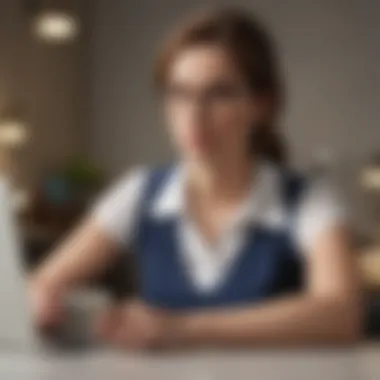

"Knowledge is power; understanding fees is financial empowerment."
Limits on Reload Amounts
An equally pivotal part of using the NetSpend card is knowing the limits imposed on reloads. This knowledge can help you strategize how to fund your card without running into restrictions:
- Daily Limits: When reloading your card, many users face daily limits. Often, it’s around $500 a day. If you plan to put in more than this, it’s wise to take a different route or spread out your reloads over several days.
- Monthly Limits: Similar restrictions apply on a monthly basis, typically capping out at about $4,000. Being aware of your spending patterns can help you stay within this boundary.
- Cash Reloading Limits: Stores where you can add cash often have their limits too. For instance, some might not accept over $200 in one transaction.
These limits vary by retailer and mechanism of adding funds. Always double-check the terms related to the specific service you use, so you're not left holding the bag.
In essence, avoiding fees while staying within reload limits involves planning and a bit of research. For young professionals, students, and small business owners—having this information at your fingertips can create a more fruitful relationship with your NetSpend card.
Troubleshooting Fund Additions
When discussing the process of adding money to your NetSpend card, it's vital to recognize that not everything goes off without a hitch. Whether you're transferring online, reloading at a retail location, or utilizing direct deposits, potential issues can always lurk around the corner. Thus, understanding how to navigate these problems can save you from unnecessary headaches and ensure smooth management of your finances.
Effective troubleshooting is beneficial for several reasons. Firstly, it equips you with the knowledge to resolve issues quickly, minimizing frustration. Secondly, it enhances your confidence in using a prepaid card, knowing you have a strategy in place for any complications. Lastly, establishing a good relationship with customer support can lead to quicker resolutions in the future. Ultimately, addressing fund addition problems proactively can help you enjoy all the perks of the NetSpend card without any bumps in the road.
Resolving Transfer Issues
Transfer issues can pop up for various reasons, ranging from technical glitches to incorrect information submitted during the transfer process. Tackling these challenges effectively requires a keen eye for detail. Here's how to address common transfer hiccups:
- Double-Check Account Details: Always ensure that the account number and routing number you’re entering for your transfers are correct. A small typo might cause delays that leave you in the lurch.
- Review Processing Times: Transfers may not be instantaneous. It's useful to familiarize yourself with expected processing times for different types of transfers, which can vary from a couple of hours to a few business days.
- Error Messages: Pay close attention to error messages. They often provide clues about what went wrong, whether it’s an insufficient balance or a network issue.
If you've done your due diligence and everything appears correct but the funds still aren't showing, it might be time to reach out for support.
Customer Support for NetSpend
If troubleshooting on your own doesn’t yield results, customer support can be an invaluable resource. The representatives are trained to handle various issues that might arise, such as:
- Inquiry on Fund Status: If your transfer hasn’t appeared, they can trace the status and inform you where the issue lies.
- Resolving Technical Glitches: Should you encounter a persistent technical problem, support can often provide effective solutions or workarounds.
- Policy Clarification: Sometimes, your issue might stem from a lack of clarity regarding policies and procedures. The support team can provide you clarity, avoiding future misunderstandings.
Remember, when contacting support, it helps to have any relevant information handy, like your card number and any previous transaction details, so they can assist you more efficiently.
In sum, while the process of adding funds to your NetSpend card is designed to be straightforward, understanding how to troubleshoot and where to seek help when things don't go as planned is crucial. This knowledge not only saves you time but also enhances your overall experience with the card, reinforcing your ability to manage your finances with confidence.
Security Considerations
When it comes to managing your NetSpend card, security is not just a checkbox on your to-do list—it's a vital aspect of protecting your financial assets. In this digital age, where data breaches and identity theft loom larger than life, understanding security considerations becomes paramount for anyone looking to add money easily and safely to their prepaid card. With your hard-earned cash at stake, these measures become not only beneficial but essential.
One core reason for focusing on security is that a NetSpend card often serves as the primary means of financial transactions for many users, from students juggling expenses to small business owners managing payroll. Knowing how to keep that card safe requires more than basic awareness; it calls for implementing best practices, maintaining vigilance, and being proactive about potential threats.
Best Practices for Card Security
To ensure that your NetSpend card remains secure, consider adopting several vital practices that can shield your funds from prying eyes:
- Keep Your PIN Confidential: It's as simple as it sounds—never share your PIN with anyone. Avoid writing it down and don't use easily guessed numbers like birthdays or anniversaries.
- Strengthen Online Passwords: Use unique, strong passwords for your NetSpend online account. A password manager can help you generate and store complex passwords safely.
- Enable Alerts: Turn on transaction alerts to keep track of every activity on your card. If something looks off, you can take immediate action.
- Regularly Update Your Information: Frequently review your contact information, ensuring that your email and phone number are updated, so you receive security notifications without delay.
- Be Cautious with Public Wi-Fi: When accessing your NetSpend account over public Wi-Fi, tread carefully. It's better to wait until you are connected to a secured network before logging in.
"Security isn't just a feature; it's a mindset you must cultivate throughout your financial life."
Monitoring Your Account Activity
Monitoring your account activity is more than a good habit; it's your frontline defense against fraud. Regular scrutiny of transactions not only identifies errors but also helps in catching unauthorized activity before it spirals out of control.
Here are some practical ways to keep tabs on your account:
- Review Statements Regularly: Make it a routine to check your account statements at least once a month. Look for unexpected transactions that could signal unauthorized activity.
- Utilize the NetSpend App: The mobile app can be a handy tool to check your balance and transaction history on-the-go. It provides real-time updates, an effective way to catch discrepancies early.
- Report Suspicious Activity: If you notice anything unusual, don't hesitate to contact NetSpend customer support right away. The quicker you act, the better the chances of resolving potential fraud.
- Set Up Budget Alerts: Some account management features allow you to set transaction alerts that notify you when spending exceeds a certain amount. This feature helps not only with monitoring but with budgeting too.
By embedding these security practices into your routine, you foster a safer environment for your finances. As they say, an ounce of prevention is worth a pound of cure; investing time in security today can save you from headaches tomorrow.
Closure
Wrapping up the exploration of methods to add funds to your NetSpend card, it becomes clear that understanding the procedures can dramatically impact your financial life. After diving into various ways, whether through cash reload options, bank transfers, or mobile app uses, the takeaway is not merely about the mechanics but the empowerment that these tools offer. Knowing your options helps you avoid unnecessary fees and speeds up access to your cash, which is crucial in today’s fast-paced world.
Recap of Adding Funds
When it comes to loading money onto a NetSpend card, there are several paths you can take. Below is a summary:
- Cash Reload at Retail Locations: This method allows you to simply walk into stores like CVS or Walmart, hand over your cash, and have it loaded onto your NetSpend card almost instantly. Always ensure to check the specific fees attached to the service before you proceed.
- Bank Transfers: For those who prefer to manage their funds digitally, linking your NetSpend card to your bank account can make transferring money a breeze. Despite varying processing times, this method is largely reliable and often incurs minimal fees.
- Direct Deposit Options: You can set up direct deposits for your paycheck, making it an effortless way to keep your NetSpend balance stocked. This can save time and streamline your budgeting process.
- Mobile App Usage: The NetSpend mobile app provides additional convenience, allowing users to add funds with just a few taps. With features for monitoring transactions as well, this method serves dual purposes.
In a nutshell, having a grasp of these methods can not only help you efficiently manage your finances but also reduce anxiety around cash flow shortages. You’re not just loading money; you’re taking control of your finances in a way that suits your lifestyle.
Encouragement to Maximize Your NetSpend Use
Just knowing how to add money doesn't cut it if you're not leveraging the benefits that come with a NetSpend card. Here are a few pointers to ensure you’re using your card to its fullest potential:
- Budgeting Wisely: Use the reload options to keep track of expenses and avoid overspending. Every time you load the card, think about how much you're adding towards your monthly budget.
- Earning Rewards: Some users might not be aware of the rewards programs associated with certain reload options. Investigate if these rewards can fit into your financial plans, as they can provide added value.
- Taking Advantage of Discounts: Many retail partners offer discounts or special offers for NetSpend users. Make sure to check out what’s available and save money as you spend.
- Regular Monitoring: Keep an eye on your account activity. It's not just about security; it’s about understanding your financial habits better. Making frequent checks helps find discrepancies faster, should they arise.



